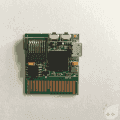Hier ist eine ausführliche REVIEW aus Forum GBAtemp in English :
Introduction
Zitat von http://gbatemp.net/review/sky3ds.414/
There
are many ways of running backups of your favourite games on your
N3DS/3DS - some users choose to invest in the famous Gateway 3DS
flashcart, others run full-blown custom firmwares. Unfortunately, both
of these methods require the system to run an exploitable (9.2.X-X or lower) version
of firmware, and finding a system like that can be quite a chore, not
to mention a substantial expense. Not only that, in order to stay on
said exploitable firmware users have to jump through hoops - avoiding
constant update nags is just one of the many problems one has to deal
with. Running EmuNAND (emulated NAND) is a good solution here,
but Nintendo diligently fights against this practice with each new
firmware update, forcing developers to come up with work-arounds for
their pesky patches. Want to play an exciting, brand-new title or access
the eShop? Well, you can't, because Nintendo's just rolled out a new
update, and it's not working on EmuNAND yet. But it will. Soon.
Annoying. As far as custom firmware is concerned, at present it's
neither very robust nor fully compatible with all backups - huge strides
were made since the very first CFW graced our Nintendo handhelds, but
it's just "not quite there" yet, no matter how you look at it.
All in all, in a lot of cases running backups can be more trouble than
it's worth, especially for users who aren't well-versed in the
subject... now, if only there was a Plug & Play method that was
built for one thing and one thing only - running ROMs...
Enter Team Sky3DS and their unorthodox
flashcarts which, instead of relying on exploits like the Gateway 3DS
or CFW, closely emulate an original Nintendo N3DS/3DS cartridge.
Firmware-independent, simple to use, fully compatible - it was a
dream-come-true for many users. Sure, the cartridges weren't perfect (the
Red Button had a 10 games limit until a workaround was devised,
allowing for 31 games at a time. The Blue Button had a 31 games at a
time limit until the SD structure was divided into sections, allowing
for storing 95 games at a time), but they both had an incredible
advantage - they were completely firmware-independent, which meant that
they could run on latest firmware available, no fuss. Unfortunately,
Nintendo found a way to prevent their latest games from running on the
Sky3DS via an AP patch to their latest games... what to do, what to
do... Fear not! Team Sky3DS has a new product for you guys, a brand-new
Sky3DS revision! A flashcart to end all flashcarts, the Sky3DS+!
A Quick Look

Close-up of the new cartridge, showing the Micro USB port on the side and the Forwards/Backwards buttons
Even on first glance this new revision of
the Sky3DS flashcart is different to its predecessors. There are
four major changes to the design. The first improves comfort of use.
Previous revisions had a single game-changing button, making
game-browsing a rather lengthy process if you had a large amount of
games on your SD card. This button was replaced with a pair of
Forwards/Backwards buttons, allowing you to switch games in both
directions. This change, alongside a more optimized firmware which
decreased game-switching time (to approx. 3 seconds, as tested on a Class 8 SD card), allows users to find the games they are looking for much faster than previously.
The second change is the inclusion of a
Micro USB connector on the side of the unit. This allows the flashcart
to work as a portable SD card reader - all you have to do to transfer or
modify your SD's contents is connect the cart to your PC via the Micro
USB cable provided with the unit. This connector was added specifically
to allow users to easily update the on-board firmware, which in turn
would allow for circumvention of any future AP checks Nintendo might
implement. Keep in mind that the transfer rate of the connector is
rather slow - during testing it peaked at 355kb/s - it was not designed
to transfer large files such as ROMs, so using an external SD card
reader is recommended for anything other than quick settings
modifications or firmware installation.
The third change involves the filesystem
used. The previous Sky3DS flashcarts used RAW data, requiring the user
to use their DiskWriter utility and templates to write games onto their
SD cards. The Sky3DS+ no longer requires the use of DiskWriter, as the
filesystem was switched to standard FAT32. This means that in most cases
all you'll have to do to put your ROMs onto the SD card is just drag
& drop - it doesn't get any simpler than that. Remember all the game
limits imposed by the Sky3DS Red and Blue? Gone without a trace - pack
that SD to the brim because Sky3DS+ can handle it. The few games that
have filesizes larger than 4GB (maximum filesize supported by FAT32) can be very easily trimmed, so it's not a huge obstacle to overcome.
The fourth change is possibly the most
ground-breaking - the Sky3DS+ now uses a rewritable firmware chip. This
means that in the event of Nintendo introducing any more Anti-Piracy
measures in their games, Team Sky3DS will be able to roll out an update
circumventing them. Sweet! So far, so good!
Usage
As expected, using the Sky3DS+ is
incredibly simple and comes down to dragging and dropping whatever you
need onto your SD card. Before we start playing around with ROMs though,
we'll make sure that our cartridge is properly set up, starting with
preparing the SD for optimal operation. To do so, we'll be using the
popular SD Formatter 4.0 which can be downloaded by following the link
in the Useful Downloads section.
Begin by putting your SD card into an SD
card reader. If you're in a pinch, you can use the Micro USB connector
on the cartridge itself and the supplied Micro USB cable, however due to
low transfer rates doing so is not recommended. Once your SD is
detected, start SD Formatter 4.0, click on Options, set Format Type
to Full (OverWrite), enable Format Size Adjustment, apply the new
settings and click Format. This will Zero-Fill the entirety of the SD
card and adjust its declared size to the actual space available, doing
so will ensure that the card will operate at peak efficiency. I don't
think I need to remind anyone that formatting the card will erase all
data stored on it, so if there's anything on the SD card, back it up.
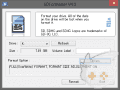
Formatting SD cards with SD Formatter tends to give better results than using the standard Windows utility
SD Formatter tends to give faster and
better results than the standard formatting tool built into Windows, and
it comes recommended by the SD Association, so I prefer to use it over
anything else. If for whatever reason SD Formatter doesn't work well for
you, using any other formatting tool that will allow you to format your
SD to FAT32 is also acceptable.
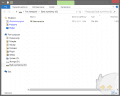
Putting the "firmware.bin" file onto the SD card and re-connecting the kit to the Micro USB
cable to provide power is all that's required for the Sky3DS+ to update its firmware
Once the SD card is correctly formatted,
we can proceed to update the Sky3DS+ firmware to the latest revision.
The first batch of Sky3DS+ carts rolled out to the market will be
flashed with Firmware V4 - right now, the latest version is V10, so we
might as well update it before we start using the flashcart. Slide your
freshly-formatted SD card into your Sky3DS+ and connect it to your PC
with the provided Micro USB cable. At this point, Windows should install
a new driver - Wario Mass Storage (Ha! Pun intended?). Once the driver is installed, you're ready to update your firmware. To do so, place the "firmware.bin" file
from Sky3DS' website onto the root of your FAT32-formatted SD card.
Once the file is in the root directory of your SD card, disconnect and
re-connect it to your PC's USB slot to supply it with power.

By default the Sky3DS+ LED has three colours - Red, indicating EEPROM use, Green, indicating IC activity and White, indicating SD access
The Sky3DS+ LED should start flashing red -
this means that the EEPROM is currently being written into. Do not
disconnect the cartridge while this LED is lit - it may cause damage to
your cartridge. Once the light is off, the firmware update is complete
- you can now remove the "firmware.bin" file and put the latest "gamelist.bin" file available on Team Sky's website onto the root of the SD card. The "gamelist.bin" file
is the equivalent of old Sky3DS' templates, it contains all the
information necessary to boot your backups. Once this file is copied
over, basic setup is complete - you can now fill your Sky3DS+ up with
ROMs and enjoy them to your heart's content!
When properly set up, the root of your SD card should look like the one in the screenshot above.
Advanced Setup: A Quick Look at the Settings and Config Files
Upon the first boot, the Sky3DS+ will
create a "settings.txt" file with its default settings. This file can be
edited at will in order to squeeze more out of your flashcart. In this
section, we'll take a closer look at all the advanced features this
flashcart has to offer.
At present, the "settings.txt" file is composed of 6 lines:
- FIRMWARE_VERSION=X - this line informs the user which version of "firmware.bin" is currently flashed to the flashcart's chip
- CREATE_PER_GAME_SETTINGS=X - this line is used to create game-specific config files, set this option to 0 for default settings and 1 for custom config files. Config files supersede "gamelist.bin" and allow users to input their own Private ID's which are necessary for safe Online play. Config files will be covered in detal in the next section.
- HIGH_SPEED_ENABLED=X - this line is most likely used to toggle the transfer rate.
- ACTIVITY_LED_COLOR=RGB - this line is set to select the colour of the activity LED. This allows you to personalize your cartridge's notifications to your liking or disable them altogether. The syntax here is simple - XXYYZZ, XX for Red, YY for Green and ZZ for Blue, 00 for Disabled, FF for Enabled. You can mix and match colours, too! For instance, FF00FF will make the LED shine Pink, FFFFFF will make it shine White or FFFF00 will make it shine Orange.
- EEPROM_LED_COLOR=RGB - see above, but for EEPROM R/W.
- SD_LED_COLOR=RGB - see above, but for SD access.

Once the cartridge is set to create individual config files, the root of your SD card should look like this.
Once the CREATE_PER_GAME_SETTINGS option is Enabled (1), the Sky3DS+ will start creating "GameName.cfg" files for each individual game, allowing you to modify its settings.
At present, the config files are composed as follows:
- CART_ID - this value represents the cartridge ID of the ROM.
- ENC_TYPE - this value represents the encryption type used for the binary.
- ENC_SEED - this value represents the previously "Unknown ID" which turns out to be the encryption seed used. The config file gives a hint as to how users should go about obtaining this value, should they wish to boot software not available in the latest "gamelist.bin".
- FLASH_ID - this value represents the Flash ID of the ROM.
- GAMESAVE_KEY - this value represents the cartridge-specific unique key used for save file encryption and online play. If a save file for the game is already present, this value is overridden by the Sky3DS+.
Useful Downloads
While using the Sky3DS+ is pretty
self-explanatory, Power Users who wish to squeeze the most out of their
cartridge by trimming ROMs, using Private ID's or running Out-of-Region
ROMs will have to download additional software. Here's a list of things
you might want to consider downloading:
- 3DS ROM Tool - This PC utility will allow you to Trim your .3ds files, allowing you to squeeze more games onto your SD cards as well as play games which surpass the 4GB filesize limit of the FAT32 system. It's a command line tool, so if you're more of a GUI person, check out the link below instead.
- 3DSExplorer - This PC utility is a robust 3DS ROM explorer, it will allow you to read lots of relevant ROM data as well as Trim and Untrim your ROMs.
- NINJHAX 2.5 - This 3DS utility by @smealum is your gateway to the wonderful world of 3DS homebrew, Region-Free gaming, performance modifications and more! This Beta build is compatible with the latest (10.3.0-X) firmware, too!
- SD Formatter 4.0 - This PC utility is the ultimate SD cleaner. For best possible performance, stick your SD cart into your reader and give this bad boy a spin - you won't regret it!
Compatibility Table
By default, the Sky3DS+ only boots ROMs
from the native region of the 3DS system in use, much like the previous
two Sky3DS cartridges. This is due to the fact that the flashcart
operates as a cartridge emulator and has no means of circumventing the
region lock. Fortunately, the Sky3DS+ is compatible with NINJHAX and
other similar homebrew solutions, allowing users to boot Out-of-Region
ROMs with relative ease. Below you will find a list of games tested
during the writing of this review. Games were tested on an Old 3DS
running 10.3.0-28E firmware and NINJHAX 2.5.
In-Region ROMs Tested:- Devil Survivor: Overclocked (EUR) - PASS
- Cubic Ninja (EUR) - PASS
- Luigi's Mansion 2 (EUR) - PASS
- Animal Crossing: Happy Home Designer (EUR) - PASS
- Animal Crossing: New Leaf (EUR) - PASS
- Kingdom Hearts 3D: Dream Drop Distance (EUR) - PASS
- Dead or Alive: Dimensions (EUR) - PASS
- Castlevania: Mirror of Fate (EUR) - PASS
- The Legend of Zelda: A Link Between Worlds (EUR) - PASS
- Tales of the Abyss (EUR) - PASS
- Resident Evil: Mercenaries 3D (EUR) - PASS,
- Pokemon Art Academy (EUR) - PASS
- Paper Mario: Sticker Star (EUR) - PASS
- Mario Party: Island Tour (EUR) - PASS
- Mario Kart 7 (EUR) - PASS
- Harvest Moon: Tale of Two Towns (EUR) - PASS
- Fire Emblem: Awakening (EUR) - PASS
- Super Mario Land 3D (EUR) - PASS
- Mario & Luigi: Paper Jam Bros. (EUR) - PASS
- Naruto: Powerful Shippuden (EUR) - PASS
- Rhythm Thief: The Emperor's Treasure (EUR) - PASS
- Super Pokemon Rumble (EUR) - PASS
- Resident Evil: Revelations (EUR) - PASS
- Bravely Default (EUR) - PASS
- Monster Hunter 4 (EUR) - PASS
- Pokemon Omega Ruby (EUR) - PASS
- Zero Escape: Virtue's Last Reward - PASS
- Scribblenauts Unlimited (EUR) - PASS
- Metal Gear Solid 3D - Snake Eater (EUR) - PASS
Out-of-Region Games Tested:
- Project X Zone 2: Brave New World (JAP) - PASS
- Mario & Luigi RPG - Paper Mario MIX (JAP) - FAIL (Hangs on an Error screen after creating/loading a save file, possible NINJHAX Region-Free Loader issue)
- Monster Hunter X (JAP) - PASS
- Shin Megami Tensei IV (USA) - PASS
- Pokemon Super Mystery Dungeon (USA) - PASS
- Hatsune Miku: Project Mirai DX (USA) - PASS
- The Legend of Zelda: Tri Force Heroes (USA) - PASS
Conclusions
Leonardo Da Vinci once said that "simplicity is the ultimate sophistication",
and there's a lot of truth to that statement. It's hard not to like the
Sky3DS+ - it does everything it was designed to do and it does so
great. It's a massive improvement over the previous Sky3DS designs and,
honestly, considering the fact that it's firmware-independent, it's just
about the perfect flashcart for users who are not interested in overly
complicated setups and want a flashcart that "just works". Its
only drawbacks are the slow transfer rate of the micro USB connector,
which isn't a big deal considering the fact that it wasn't designed for
high speed in the first place, and the lack of native Homebrew support
or Region-Free launching which, as seen above, can be easily mitigated
with NINJHAX. If you were ever interested in getting a Sky3DS cartridge,
this is the time to get one - it doesn't get much better than this.
Verdict
| Pros + Good build quality - an improvement over the previous revisions + Ease of use, the cartridge is almost entirely operated by drag & drop. The use of the FAT32 file system instead of DiskWriter's RAW SD structure allows for file management on just about any device that accepts SD cards + Replacing the single button with a Forwards/Backwards button pair greatly improved navigation of the ROMs on the SD card + The optimized firmware greatly reduced the time it takes to switch games + The Micro USB port allows for quickly modifying the SD contents without carrying any extra hardware other than a USB cable + The generated game-specific Config files make using Private headers substantially easier than on the previous revisions which required modifying or generating private templates + Updatable firmware makes this project much more future-proof than its predecessors + The cartridge is fully compatible with NINJHAX 2.5, allowing for the use of Homebrew and booting Out-of-Region ROMs |
Cons - The micro USB port's transfer rate is currently highly restrictive, peaking at 355kbps, making it unsuitable for large file transfers - The firmware can be temperamental and picky when it comes to SD cards - always format the SD with SD Formatter before using it in the flashcart to ensure optimal operation - The 4GB filesize limitation forces you to trim large roms - implementing exFAT would've solved that issue - Due to the nature of how this flashcart operates, it doesn't support Homebrew or Region-Free launching natively |
| 9
out of 10
|
Overall
The Sky3DS+ is the perfect flashcart for the "lazy gamer". It's no-nonsense plug & play at its finest - you throw ROMs at it and it just works. The prototype I was handed was admittedly not fully polished, but with each subsequent firmware update I could see that it performs better and better. Now that it's close to release, I'm sure I can recommend this product - it's just like the previous Sky3DS carts, except better, in just about every way. Here's for hoping that Team Sky3DS continues to update it regularly, I'm excited to think what the next firmware update will bring. |